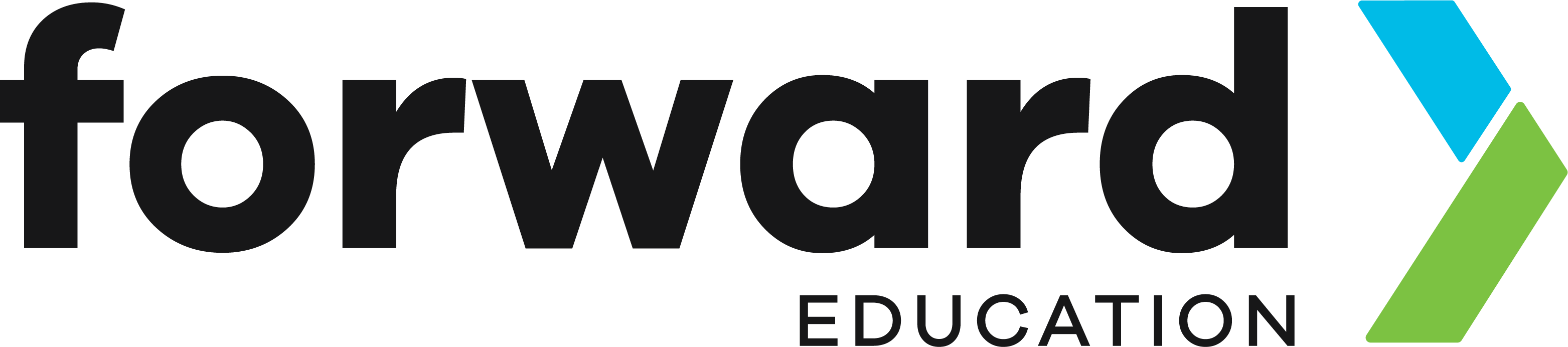M1 Ultra Advanced Bundle:
- M1 Ultra Machine
- Laser Module
- Ink Module
- Multi-Function Carriage
- Cutting Blade
- Fine-Point Blade
- Pen Holder
- Fine Point Pens
- Rotary Blade
-
Foil Transfer Tip
M1 Ultra Deluxe Bundle:
- All of the items in the Advanced Bundle
- Smart Air Assist
- M1 Ultra Riser Base with honeycomb panel
- RA2 Pro Rotary
M1 Ultra Ultimate Craft Bundle:
- All of the items in the Advanced Bundle
- Smart Air Assist
- M1 Ultra Riser Base with honeycomb panel
- RA2 Pro Rotary
- Smart Press Platform
- Smart Press
- Mini Press
- Smart Control
- Smart Press Mat