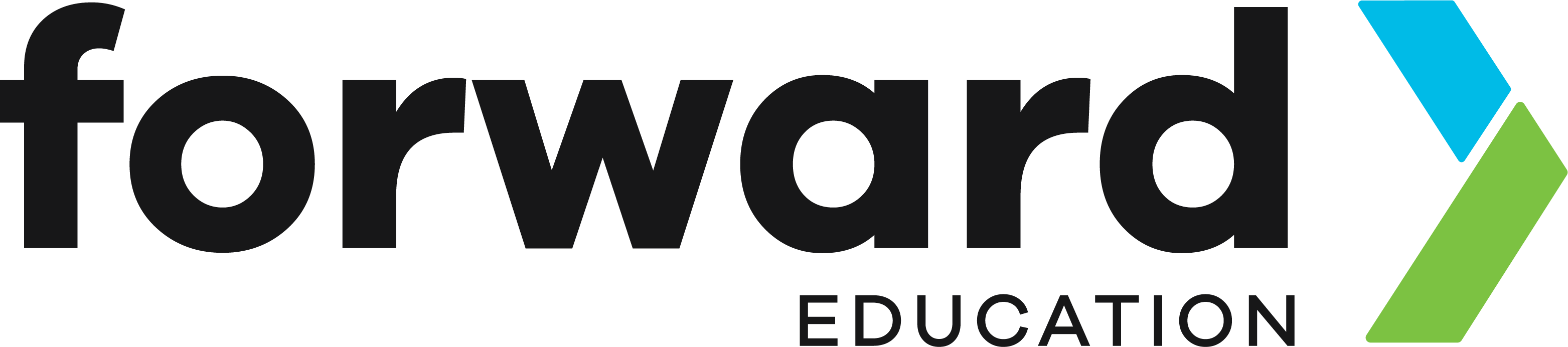Forward Education
CodeCTRL for micro:bit
CodeCTRL in Action

Hand-held Display

Visual Programming

Play Makecode Arcade Games

Code Robotic Components
Product details
Code, play, and explore with this handheld micro:bit controller with built-in display for computer science that feels like play. CodeCTRL supports learners of all ages with hands-on physical computing, visual coding, eSports, and can even control complex micro:bit systems for advanced learners.
-
Code with micro:code’s beginner-friendly visual editor
-
Design and play games MakeCode Arcade
-
Connect plug-and-play smart modules for interactive projects
** CodeCTRL housing colors may vary. Available colors include green, lime green, blue, purple, and others. Housing colors are randomly selected and cannot be customized at this time. **
Included Projects & Tutorials
To view all available projects & tutorials, please visit the Learning Platform.
Frequently Asked Questions
Missing something? Please contact our team with any additional questions you may have.
Do I need a micro:bit to use the CodeCTRL?
Yes! The micro:bit acts as the brain of the CodeCTRL device. At least one micro:bit is required per device. micro:bits are purchased separately.
Please note, a version 2 micro:bit is required.
How many devices do I need for my classroom?
We generally recommend a ratio of 1:1 or 2:1 for devices to students.
What grades can the CodeCTRL be used with?
The CodeCTRL can be used with microCode for early learning or intermediate users, anywhere from K-Grade 8.
The CodeCTRL can also be used to play video games from MakeCode Arcade for more advanced users in Grade 6-12.
What does the CodeCTRL come with?
The CodeCTRL comes with the device itself and USB charging cable. A micro:bit V2 is required to use the device and is sold separately.
The CodeCTRL can also be used with several other robotic components in the Forward Education robotic ecosystem. Those components and cables are available separately.
What content is included with the CodeCTRL?
The CodeCTRL comes with a series of lessons, projects, tutorials, and other content to support students and educators in the classroom.
You can view our full content library by visiting our Learning Platform.