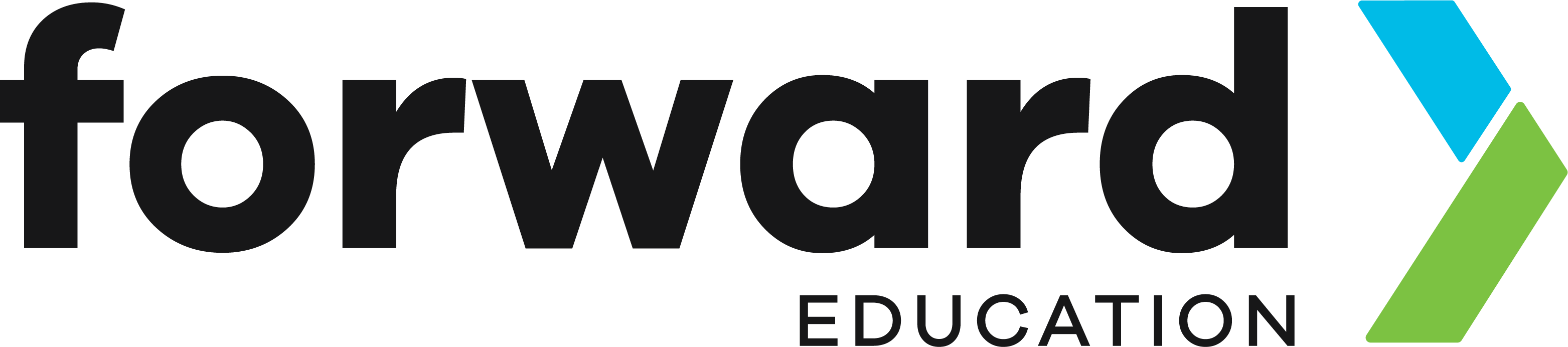Embracing the Diversity of Coding Skill Levels
As an educator, one of the biggest challenges in teaching coding is the wide range of skill levels among students. Some may have years of experience, while others have never touched a line of code (the same is true for educators!). Trying to find a one-size-fits-all solution is not only unfair but also ineffective. That's why Forward Education uses the Use-Modify-Create framework with our Climate Action Kit lessons to offer a flexible and research-backed approach to teaching computational thinking at all skill levels.
Article Highlights:Use-Modify-Create is a three-step instructional approach to computational thinking that we use in our Climate Action Kit Lessons that helps learners build coding and problem-solving skills incrementally:
|

Unlocking Understanding through the Use Phase
The first step in the Use-Modify-Create framework is the "Use" phase. In this stage, students follow instructions to build a climate action project like the Bee Counter or the Wind Turbine, and are provided with the final code instead of being asked to code the project directly themselves. With their working prototype and operational code, they are encouraged to explore their project, ask questions, and build a deep understanding of how their build and the code work together. They might touch their touch sensor or turn their dial and observe what happens, or unplug a sensor to see the effect. This inquiry-based approach allows students to familiarize themselves with the project without being overwhelmed by the code.
The "Use" phase is particularly beneficial for learners who have limited coding experience or if the project level is beyond their current abilities. By providing a step-by-step tutorial and answers along the way, the "Use" phase ensures that students don't feel lost or frustrated, but instead, they can focus on building a solid foundation of understanding.
Tinkering and Troubleshooting with the Modify Phase
Once students have a grasp of how their climate action project works, they move into the "Modify" phase. Here, they begin to tinker with the code, making small changes and observing the impact on the output. This hands-on approach allows them to truly understand the cause-and-effect relationship between the code and the project's behavior. For example, students can modify inputs that change the color of the light in the Smart Farming lesson or by slowing down or speeding up the watering rate in the Automated Watering lesson.
The "Modify" phase encourages creativity and a willingness to "break" things. Students are given step-by-step challenges to add new features to the code, but they are also free to experiment and explore on their own. This process of tinkering and troubleshooting helps students develop a deeper appreciation for the inner workings of the code and builds their confidence in their coding abilities.
Unleashing Creativity in the Create Phase
The final stage of the Use-Modify-Create framework is the "Create" phase. In this stage, students can either add more complex features to their existing project or build a completely new project from scratch. The "Create" phase allows students to apply the knowledge and skills they've gained in the previous phases and translate their ideas into tangible projects.

The "Create" phase is often the most exciting and rewarding for students, as it gives them the opportunity to express their creativity and build something that they are truly passionate about. To support this process, each lesson has broad design steps and success criteria to guide the "Create" phase, which helps students stay focused and on track as they work on their projects. For example, use additional sensors in the Climate Action Kit to gain a more complete picture of glacier melting in the Glacier Tracking with Satellites lesson.
Flexibility and Personalization: Adapting the Framework to Your Needs
One of the great strengths of the Use-Modify-Create framework is its flexibility. Educators can choose to have students go through all three phases as a traditional scaffolding progression, or they can focus on specific phases depending on the needs of their students. For example, most classes have a mix of skill levels and some students might start in the "Use" phase, while others who are more experienced could jump straight into the "Modify" or "Create" phases.
By providing a structured yet adaptable framework, the Use-Modify-Create approach empowers both educators and students. Educators feel more confident in their ability to bring coding into the classroom, while students demonstrate increased engagement with the material and develop a greater sense of ownership over their projects.
Embracing the Use-Modify-Create Framework for Coding Success
The Use-Modify-Create framework is a powerful tool for teaching coding and computational thinking. By guiding students through a structured learning progression, from applying pre-existing code to their climate action projects, then modifying and creating their own, this framework helps to bridge the gap between different skill levels and foster a love for coding and creativity.
Whether you're a seasoned coder or a complete beginner, the Use-Modify-Create framework offers multiple onramps to coding and STEM topics with its flexible and supportive approach to computer science education. By embracing this framework, you can unlock the full potential of your students and empower them to become confident, creative, and capable coders.
For more information about the research behind the Use Modify Create framework, check out these articles: